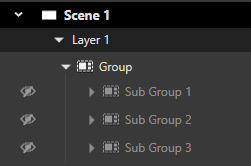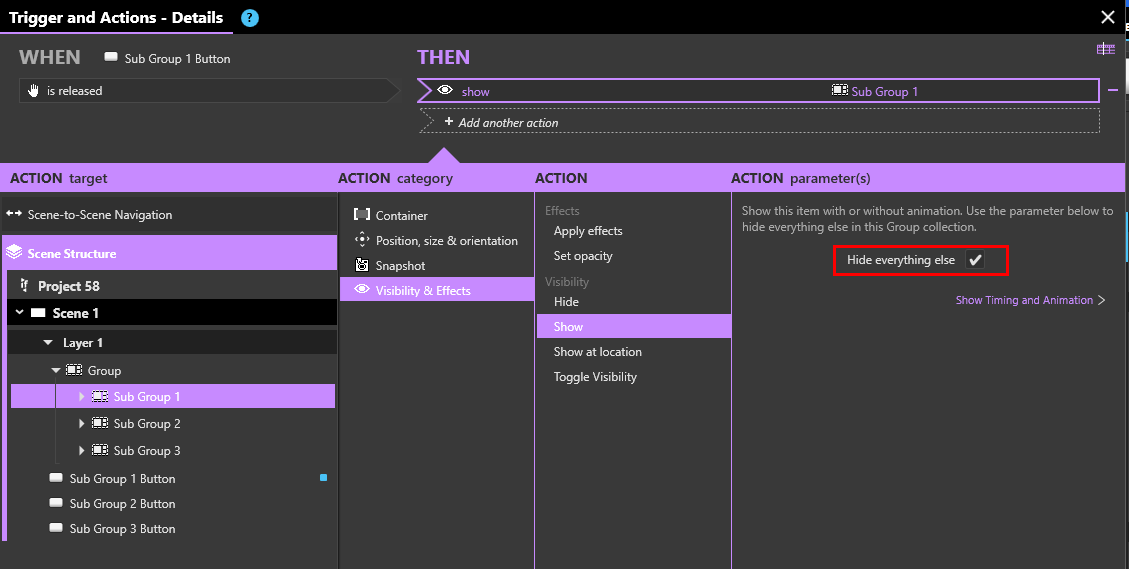Hello,
Can a button change the visibility state of a group?
I have several buttons in a scene that I would like to trigger the visibility of corresponding groups containing an image and some simple text. All the groups are on the same layer as the buttons and are placed in a a single container group. The groups are set to static and make visible to interactivity.
When creating a trigger for a button, I select the group I want to make visible under scene structure> visibility and effect> show, and then check hide everything else in this group.
This trigger and action has worked on past programs with single images but is not working to make the contents of a group visible.
How can I make this scenario work?
Thanks, Drew Harty
Welcome @maglibinfo,
I have answered your question via the support ticket that you put in.
Thanks,
Ryan
Rdriscoll - can you share how? I am running into the same issue.
Hello @plantarich,
You can control the visibility of Sub Groups/Collections that are within another group.
When you do this make sure the parent group/collection is visible, if not then you won’t see any of the sub groups.
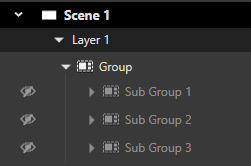
You can then setup triggers to hide/show the sub groups. In this example when the Sub Group 1 Button is released it will show Sub Group 1.
Note the Hide everything else option is checked. With this checked any other collections or assets in the parent group will be hidden.
If you need more assistance then I suggest you submit a support ticket to our support team, you can use this link to submit a support ticket . From there we will ask you to share your experience so we can help with your particular request.
Thanks,
Ryan