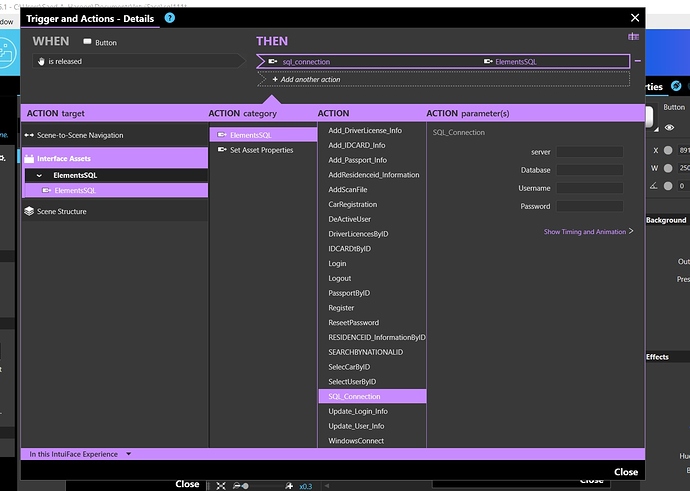I am new to Intuiface. I need some help understanding how it works. So i created a sample GUI in my composer. I placed it in the cloud. I used a coupld sample excel spreadsheets - that later I will need to AUTO update (on my end i can do this). So, as of now, I goto my excel spreadsheet and update it. But as you know, it does nothing to my phone or ipad or player - until i push it back to the cloud again. Surely there is a better way of AUTO refreshing - LIVE?
Hi Shane,
I’m not sure I understand correctly.
If you want to update your Experience hosted on Intuiface Cloud, indeed, you have to update it locally on your computer running Composer then publish it again on the Cloud (it will only publish the changes).
If you want to change the content of an Excel file (not the structure!), you can overwrite the Excel file stored in your Experience on the device (Windows) that is running it, which is usually the one with the Player.
I recommend you to check the article: Interface Asset - Excel especially the section “How to update an already imported Excel spreadsheet” which is what you want to do.
Regards,
Alex.
I am needing a GUI that will refresh automatically. I am going to build and sync several excel spreadsheets —>> to my sql database. As my database updates -->> in my network I can easily have those excel spreadsheets update
(inside excel). But how does interface experience update automatically? Or is that even possible?
Thanks
Shane
If you replace the Excel file according to the condition given in the article I linked you before, the Experience will update automatically the data.
From the article:
The modified spreadsheet must be both saved and closed for changes to be taken into account by Intuiface. Changes are recognized by Intuiface approximately five seconds after closing the workbook.
I strongly recommend to read it.
Regards,
Alex.
Even on other devices/players? That are not on that exact device that has the excel spreadsheets on it?
Shane
In other words,
I am building this experience with the thought of my excel spreadsheets updating automatically from my sql database (I set up on the excel file it self). But then, all the phones, tablets and other devices that are using my experience
get auto updates as well - without me having to goto cloud and force update…
Does that make sense?
Shane
Actually, the Excel file is imported and embedded in the Experience as explained in the article I’ve linked above.
If you have your Experience on 5 devices, that’s 5 Excel files stored locally on each device.
There is no “auto-update” as every Excel is a separate file on a separate device.
If you want to update your Excel file for all, the simplest way is to:
- change it once
- publish on the Cloud
- download the updated version for all target devices
Side-note: there is no phone Player, as explained in System Requirements for Player.
Ok. So your software does not support a true LIVE interaction/ integration with excel or databases? I must manually upload it to my cloud to update all my players/device - not on my laptop, correct?

With Excel we don’t, but we interface we with any REST based API.
Can be RSS, XML, JSON, or third-party services providing an API, like Airtable (which, let’s say, is a mix between database and Excel).
You can modify the Excel file on your laptop, publish it on the Cloud, and update all the Players by deploying it from your Web Interface in a couple of clicks.
Regards,
Alex.
Ok. Sorry, i am new to this and to API. I want to make sure im not wasting any time using Intuiface (which I LOVEE!!!). So, i can make the excel and/or SQL database an API - then it can talk to my intuiface experience
- LIVE?

- Excel: no, not live, need to update, publish then deploy
- SQL: not built-in, but you can always make a custom Interface Asset (requires coding knowledge)
- APIs: if REST based API, most of the time you can use it LIVE in Intuiface Experiences, for instance Airtable, Cloudinary, (lot of API free samples here)
we have built an Intuiface Asset to let you connect to SQL SERVER (databases).
link below : https://community.intuiface.com/t/custom-intuiface-interface-assets/4207