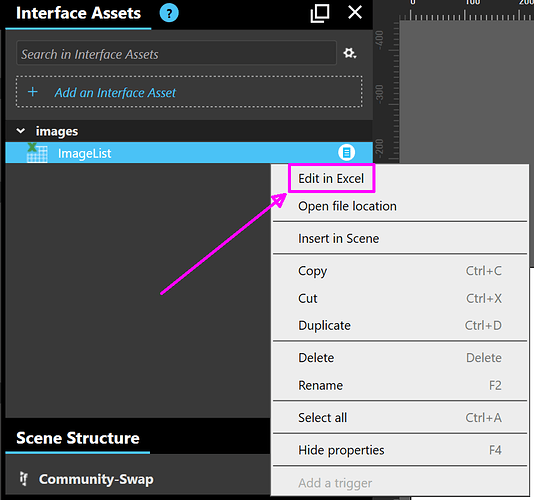For some reason, my excel spreadsheet doesn’t update in the composer. Also when I open Intuiface it keeps saying “for Intuiface to apply your changes, please close the spreadsheet in excel”. Excel is not opened! Is this a know problem, and what is the fix? Thanks!
Hi Lein,
Have you checked under the task manager to see if excel is not open in the background?
Have you got the latest version of the composer?
Kind Regards
Louie
Hello, thanks for the reply.
Excel is not opened in background, and I’m using the latest version of the composer (6.7.0+280)
Hi @l.henriquez
You might have a process still locking your Excel file somewhere.
I recommend you to:
- reboot your computer to start from a clean situation
- open your Composer and experience again: now, you shouldn’t have any issue
For the next updates, I recommend you to:
-
use the Open in Excel option from your Composer
-
once you did your modifications in Excel, don’t save directly
-
instead press the Close button, or Close your file through menu
-
select “Save” on the popup and it will save and release access to the Excel file at the same time
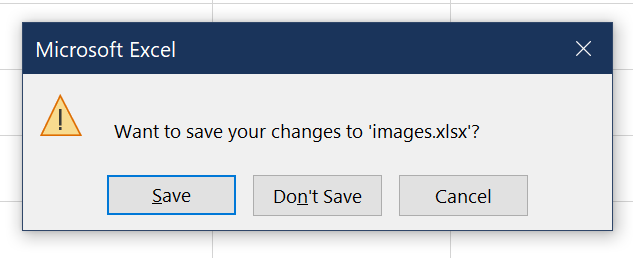
I’m using this method for years and never got an Excel file locked 
Cheers,
Alex.
Thanks for the reply. But unfortunately it did not work for me.
Please note, im using parallels desktop for windows on Mac. Never had this issue before tho…
Oh, it’s odd that rebooting your Mac didn’t free the Excel file and it’s still seen as locked. ![]()
I recommend you to open a ticket to Support.
Another workaround would be to do a “Save As” of your Experience and work on that new version.
This new XP will use a new version of your Excel file, and for further modifications, use the method explained earlier.
Finally, an explanation for your issue (but it’s a long shot) would be that your Excel file is shared somehow and maybe someone else kept it opened on another device.
Thanks for the reply. saving the experience as a new one also didn’t solve the problem unfortunately. I have opened a ticket.