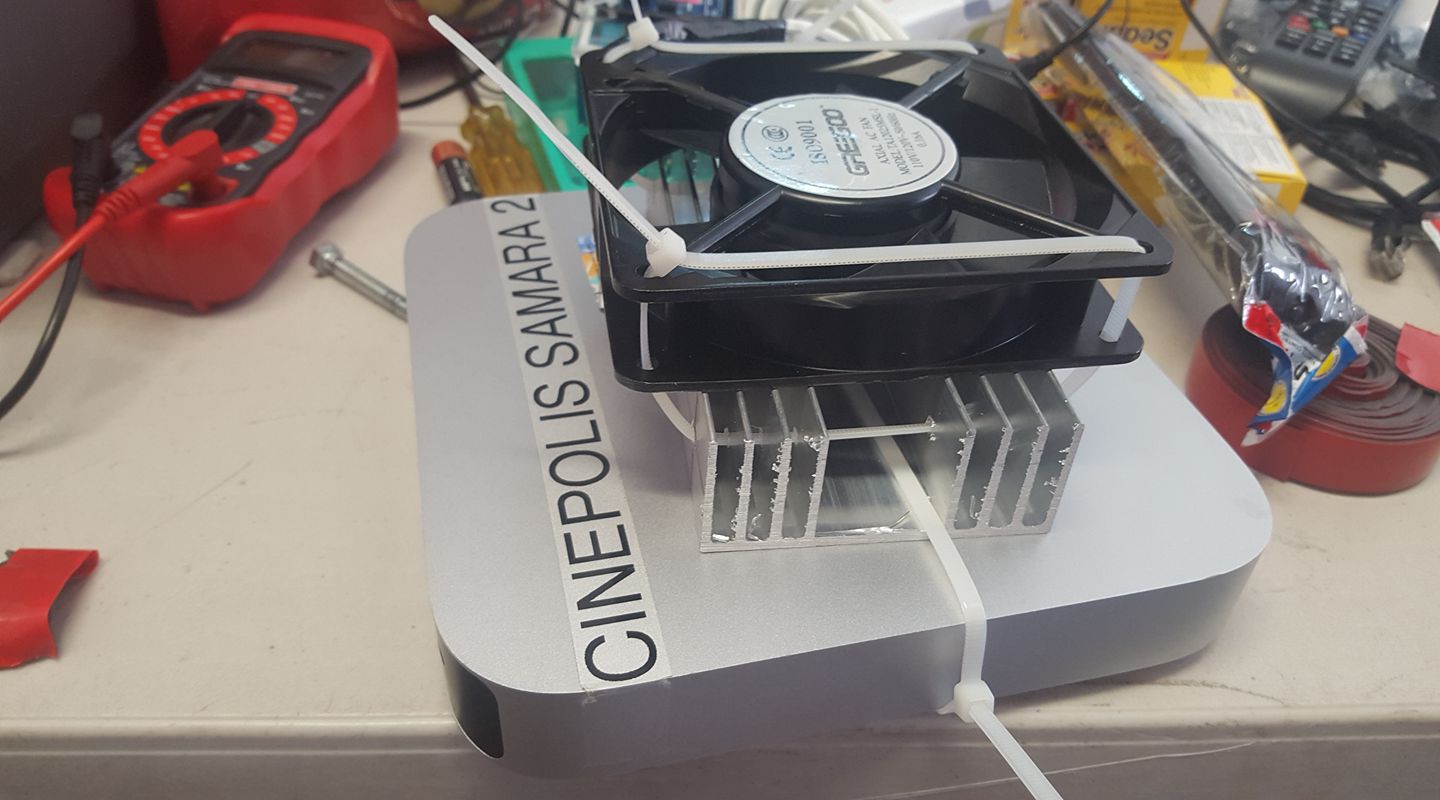Thinking of trying Mac Mini running bootcamp. Enough power?
Hi Ted,
It greatly depends on your type of Experience.
We haven’t tested MacMini+Bootcamp at Intuiface as our Mac Team Members are running MacBookPro+Parallels.
However, if you go at least with the core i5 MacMini, you should be able able to run “standard” Intuiface Experiences (not too heavy on videos and media)
Regards,
Alex.
Thanks for the response! I think BootCamp runs much more efficiently than Parallels. I am running parallels on my iMac to run Experience.
Would upgrading to 16gb RAM help? Or does Intuiface only utilize 8gb?
Hi,
using bootcamp means using the Mac as a PC thanks to a dual boot. This gives you same performances than a similar PC. The drawback is that you can’t access to your tools installed in the Mac OS partition.
Parallels uses a virtual machine running inside Mac OS. So you need memory for your Mac OS plus memory for your VM running windows. And you need to assign part of your 8GB to the Windows VM. So it may be difficult to assign the recommended 6GB (out of 8GB) for the window VM where you run the composer.
With 16GB, you don’t have this kind of dilemma as may assign 6 or 8GB to the windows VM. It will work properly while the Mac OS still running correctly (maybe with your preferred application such as photoshop or illustrator)
Christophe
I tested it on bootcamp with an old 2012 mac mini with a core i5 processor & 8 gb RAM. It ran decently for most of the experiences we designed, multiple videos and 3d were a little sluggish, but i guess with 16 gb ram you will get a better performance.
Also, be sure to have the latest drivers installed. That improves performance as well, esp. graphic card drivers. I think you get an option to download the latest drivers when using the bootcamp assistant.
Oh my, lol. Did you run the Mac on Bootcamp? Nice external heat sync you rigged there!
Oh, was the experience graphic intense (multiple users and videos at same time?)
What’s the advantage of using a Mac Mini with Bootcamp over a Mini PC like the NUC?
I author on a MacBook Pro + Bootcamp because I love the hardware, but money-wise I’d probably be better off buying a PC as I never use the Mac partition.
@tedc yes we used bootcamp, once the overheat issue was solved we got very good performance using videos, photos, & webcam asset on fullscreen.
As @tosolini mention, nowadays there are several cheaper options with mini pcs.