
This interactive prototype demonstrates the application of artificial intelligence (AI) in video processing. The prototype consists of two concurrent video layers.
- The background layer displays videos processed with AI algorithms to apply various effects such as black & white charcoal, watercolor painting, and colorful claymation.
- The foreground layer contains a movable square that functions as an ‘x-ray’ viewer. This square displays the original, unprocessed video, allowing users to compare it to the AI-processed background. Both videos are synchronized and users can select the desired AI effect for the background video.
How It Is Done
First, I recorded a short video of myself using my iPhone. Next, I downloaded the iOS app RunwayML, which provides generative AI video tools for transforming videos with special effects. Using RunwayML, I created three different variations of the video, each with a duration of 3 seconds—the maximum length allowed by the app’s free trial.
With the video assets prepared, I opened Intuiface and utilized a Design Accelerator called Visual Effects.
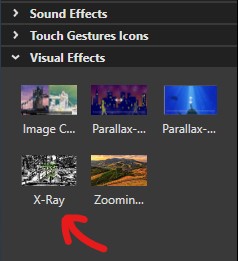
I then dragged and dropped the X-Ray component onto the page and replaced the image placeholders with video players.
To enhance the user experience, I created a simple menu that allows users to swap between the AI-processed videos. Additionally, I used ChatGPT to assist in crafting a compelling description for this post ![]() .
.