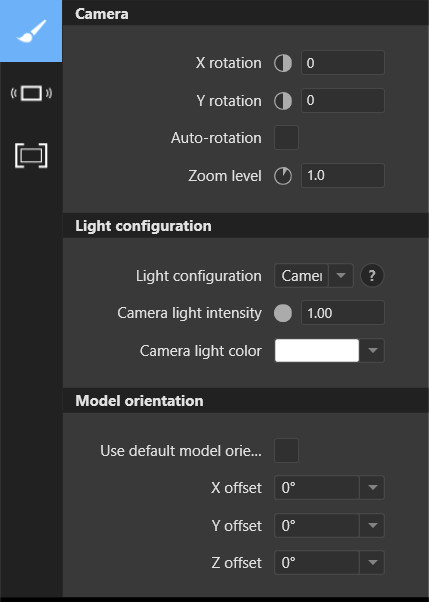In the camera properties for 3D models, there are options to rotate on the X and Y axis, but not on the Z axis. It is almost impossible to get our models in the correct orientation without being able to adjust the Z axis.
The pinching in/out gesture on screen should enable a zoom, wouldn’t this be equivalent to change the Z-Axis ?
Hi @zglass,
did you try to play with the Model Orientation properties of the te 3D Model Asset ?
Best regards,
Alban
1 Like
You can pinch and zoom once you are interacting with the model, but I need to be able to set how the model looks when someone opens the scene.
I have tried the model orientation properties, but it only rotates to four set positions, 0, 90, 180, 270. I’m looking for finer control like we have on the X rotation and Y rotation and zoom level under the camera properties.