Hi @mauricio1,
This may not be the exact answer to your issue but it may help you; you can actually copy and paste whole triggers/actions “packs” (or just action/list of actions) between similar elements as explained here: [Shipped]Triggers & Actions: Improved Management - #7 by Alex
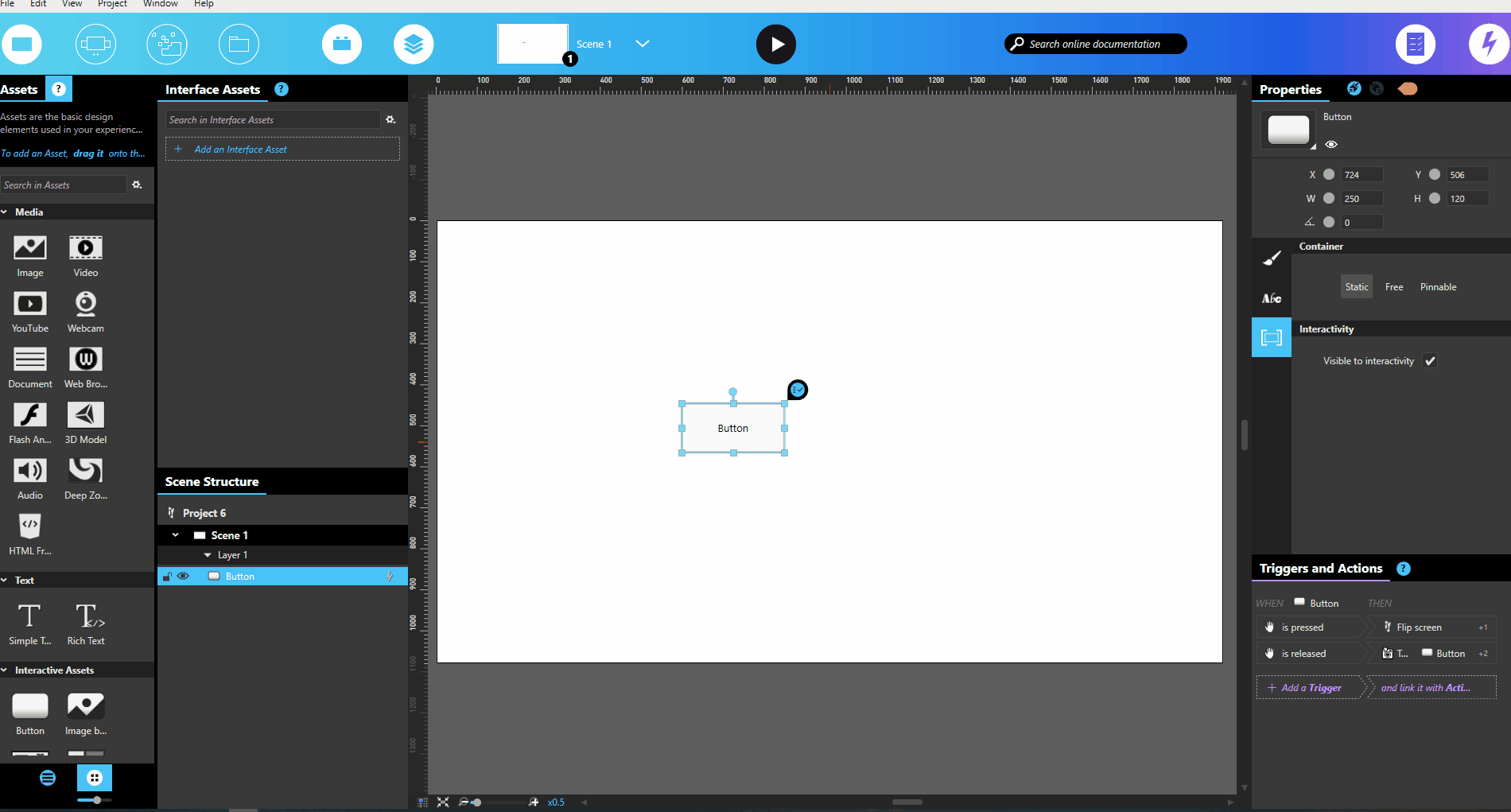
Note also that if you copy/paste an item and its triggers/actions will be copied with it. For instance, if you set up some T/A on an Image Asset in a collection, you can then copy/paste this Image Asset multiple times, then just change the image source for each element, no need to copy/paste Triggers and Actions.
Finally, another VERY useful feature is using Data Feed for your collections, either from an API or Excel for instance. In that case, you just define Triggers and Action once for a template of the collection that will be applied (including T/A) to each element populated by the feed.
That’s really the most convenient way if it fits your use case. If you want to know more about this, I recommend you to watch this webinar session: Connect your Intuiface Experience to External Data using Excel and APIs. ![]()
Regards,
Alex.