I would like to have a way to add the same trigger to multiple items at once. I noticed when I choose more than one item, the trigger grayed out.
Would you be able to tell me more on the scenario you want to achieve?
I am trying to add a stop autoscrolling trigger when an item is dragged and drop for every item in a carousel. It is the same trigger for each item in the carousel, but I have to add it one by one, instead of being able to select all of the items and setup the trigger at once.
Hi @mauricio1,
This may not be the exact answer to your issue but it may help you; you can actually copy and paste whole triggers/actions “packs” (or just action/list of actions) between similar elements as explained here: [Shipped]Triggers & Actions: Improved Management - #7 by Alex
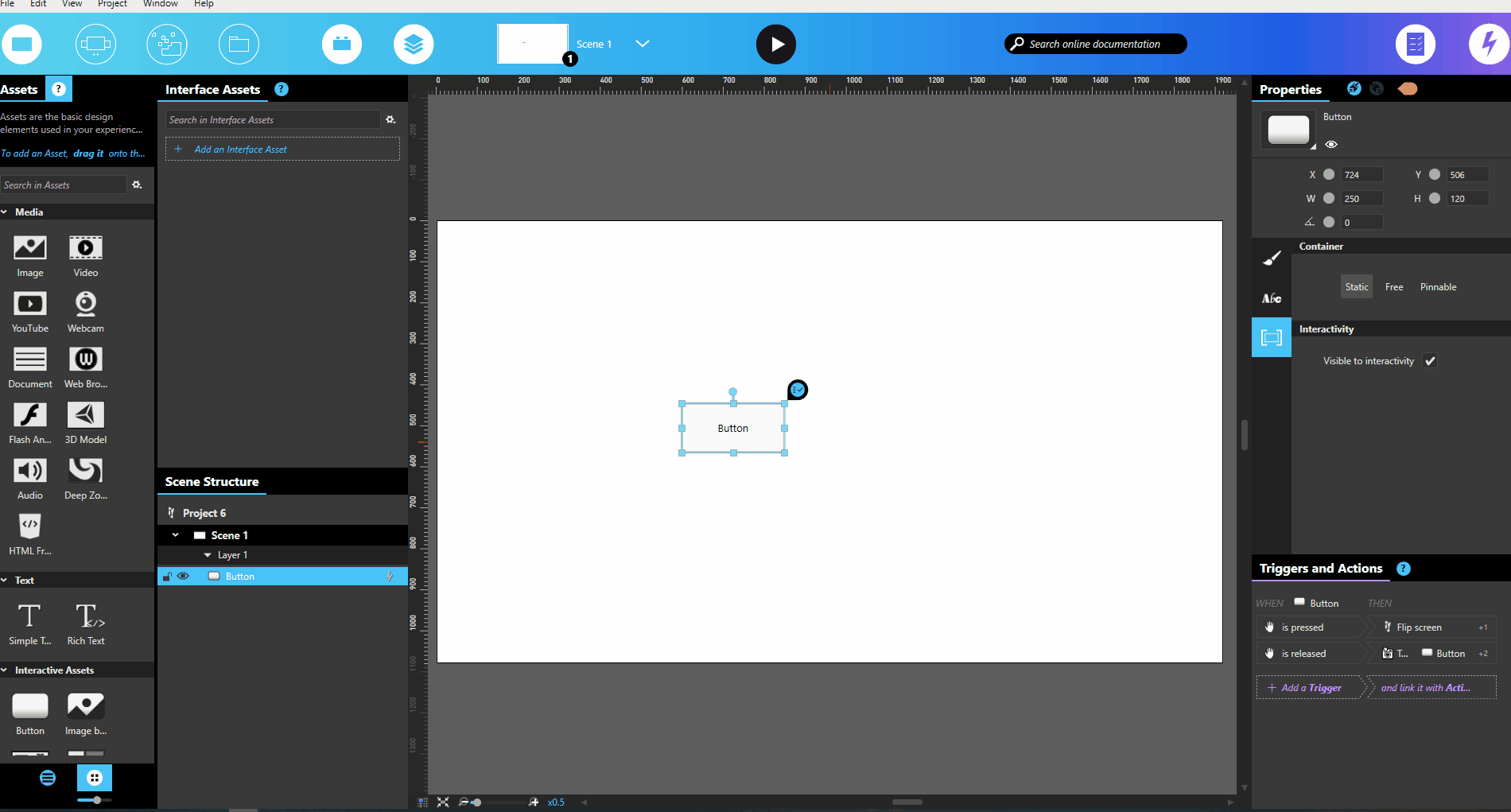
Note also that if you copy/paste an item and its triggers/actions will be copied with it. For instance, if you set up some T/A on an Image Asset in a collection, you can then copy/paste this Image Asset multiple times, then just change the image source for each element, no need to copy/paste Triggers and Actions.
Finally, another VERY useful feature is using Data Feed for your collections, either from an API or Excel for instance. In that case, you just define Triggers and Action once for a template of the collection that will be applied (including T/A) to each element populated by the feed.
That’s really the most convenient way if it fits your use case. If you want to know more about this, I recommend you to watch this webinar session: Connect your Intuiface Experience to External Data using Excel and APIs. ![]()
Regards,
Alex.
I did the copy and paste but I have hundreds of items, so it took a little bit of my time.
I will check the External Data tutorial. Thank you
Are they in a collection? Are you referring to your other topic where you need the ability to swipe one by one?
Kind Regards
Louie
they are in a collection.
Basically I want to add a trigger to stop carousel when drag is initiated to every item