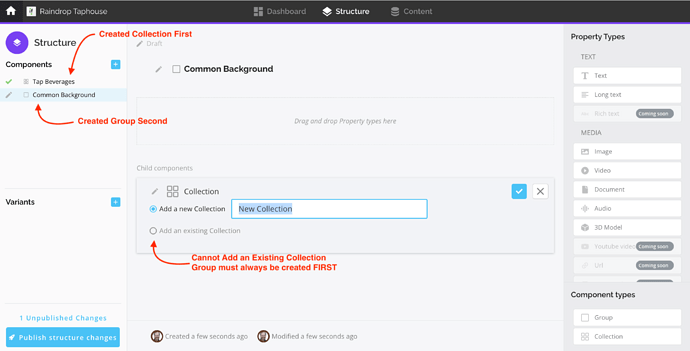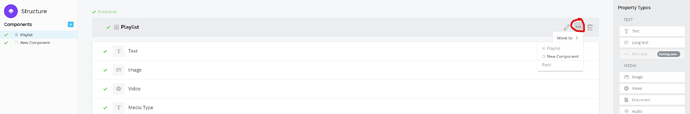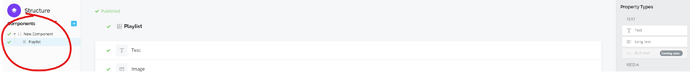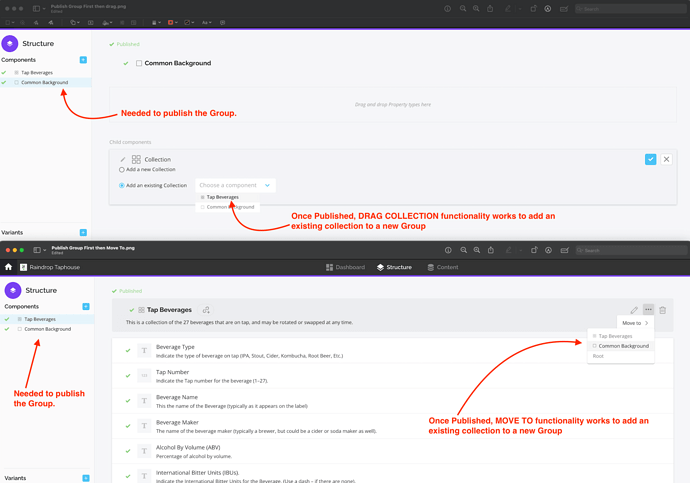Currently it appears that if the Collection is first created and later decided that it be added as a Child Component to a new Group is not possible; the Group must first be created, then a child components added to it. After building an independent Collection, it would be extremely helpful to add it as a Child Component of a new Group.
Hi @shpeterson,
As a suggestion, have you tried the following option under the “Structure” tab? When you hover over the Collection you wish to move into the Group, three small dots should appear. Click on those dots, and you should see the option to move the collection into the Group (refer to the screenshots below).
Please note that you will need to publish the changes before having the ability to move it to a child.
After moving the Collection, you should see the first created Collection appearing as a child of the Group you created after.
Does this solve your problem?
Kind Regards
Louie
Hi Louie,
Thank you for your reply and recommendation. As it turns out, this was an error on my part: I had not published the new group, which is why I could not add an existing collection to the new group.
Your recommendation using the three dots (…) to move an existing collection is the same functionality as dragging the collection into the group, as I showed in my screenshot. Once I published the new group, either approach works.
Thank you for your help, and it’s good to know that new groups can have existing collections added to them by two different methods.
Kind regards,
Scott Peterson