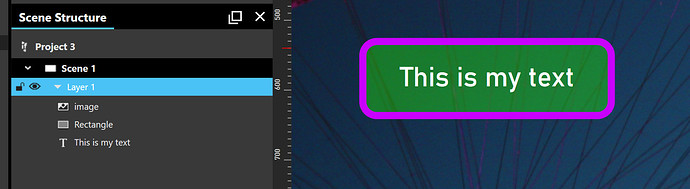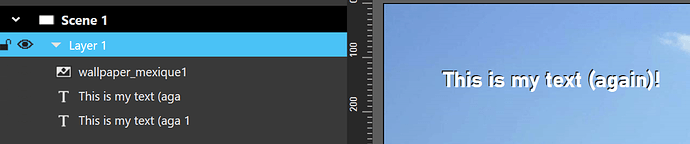I want to add a dark border to my white text so i can see it in front of my images.
Welcome to the Intuiface Community!
In order to add a border around a text, you can simply put a Rectangle Shape Asset behind a Text Asset.
You will be able to modify the colors, opacity, radius on the Shape Asset, both for background and border then deal with all text related elements (font, size, color) in Text Asset.
In the snapshot below, you will see it in action:
- an Image Asset in the back
- a Rectangle Shape Asset, with rounded corners, plain purple border and half opacity green background
- a Text Asset, with a fancy font and white color, in the front
If you haven’t done it yet, I recommend you to check our Academy to learn all the basics (and more!) about Intuiface. It’s our educational platform and it’s full of useful video courses! ![]()
And even better, it’s free ![]()
Kind regards,
Alex.
Hi,
A quick addendum as I may have misunderstood your request.
If you want to add the equivalent of a stroke around your text, a simple workaround is to duplicate your Text Asset, have one using black color text, put in the background, with a small 1 or 2 px vertical and horizontal offset, and another one, using white color on top.
It will look like this:
Kind regards,
Alex.