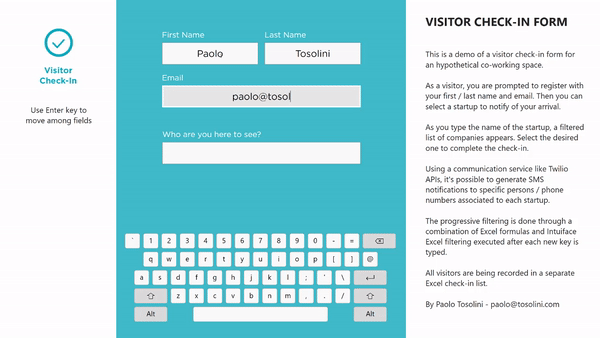
A while ago, I created this visitor check-in form, and I figured it may come handy to other community members. The scenario is an hypothetical co-working space / startup incubator featuring a touch screen at their front desk for users to self check-in.
As a visitor, you are prompted to register with your first / last name and email. Then you can select your hosting startup and notify them of your arrival.
As you type the name of the startup, a filtered list of companies appears. Select the desired one to complete the check-in.
How the filtering works
The progressive filtering of the company names happens as a results of a text is updated trigger in the startup text input field. After each letter is pressed, the new text is being processed by a separate Excel sheet which determines the length of the string. This value feeds another formula in a separate column of the company database, which will be used by Intuiface to populate the filtered asset grid collection.
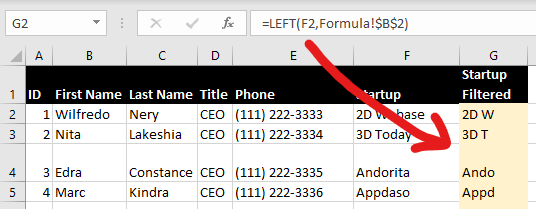
Real time communications
Using a communication service like Twilio APIs, it’s possible to generate SMS notifications to specific persons / phone numbers associated to each startup. This can be particularly handy, since a self-service kiosk shouldn’t require a real person to call your host and let them know you arrived.
There may be an easier way to accomplish the same results, but that’s what I came up with ![]()
In the meantime, feel free to download the XP here (10MB).