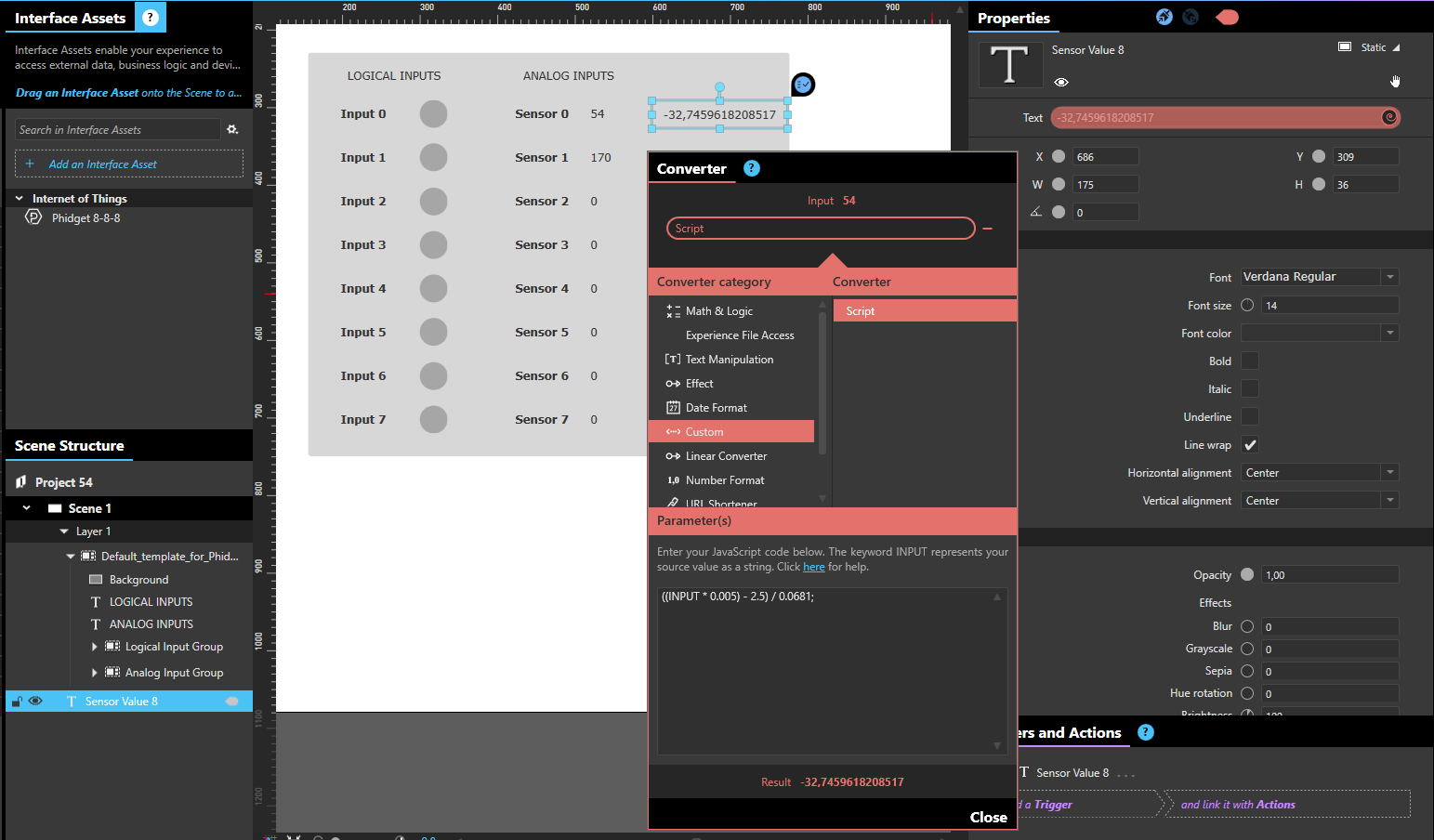Hi guys,
we’re building an experience using the 1135 Phidget Precision Voltage Sensor. The sensor is working properly, as I can read an accurate voltage value through the Phidget Control Panel.
I installed the nice Phidget Interface Asset from GitHub and I can see the value coming from the sensor.
However I can see a “zero” value of 500 (instead of 0) and a 625 value when the sensor is attached to a 9.2 V battery (value confirmed by the Phidget control panel) value.
Does anybody has ever user this sensor and can help me understanding how to handle these data and convert them to a V value? I think this is a raw data, so all I need is to know how to interpret it.
best,
Luca
Hello Luca,
With the IntuiFace Interface Asset, the Analog Inputs measurement is represented as a numeric value between 0 and 1000. 1000 corresponds to a high input value (5V), and 0 corresponds to zero input value (0V). So we have a conversion of 1 unit for 0,005V.
As describe here, when you use the 1135 Phidget Precision Voltage Sensor, you need to apply an additional formula to convert the input 1135 voltage (voltage that you want to measure), and the voltage returned by the 1135 (and read by the 8/8/8 card).
In details:
Vdiff = (Vsens - 2.5) / 0.0681
Vdiff = ((Analog input provide by IA * 0.005) - 2.5) / 0.0681
You can easily calculate this conversion with a “Custom Script” Binding Converter. See example below.
I hope this will help you.
Regards,
Jérôme
1 Like
Pretty clear now. I knew the conversion formula, but I was missing the 1 = 0.005 V equivalence.
Thank you!
Luca