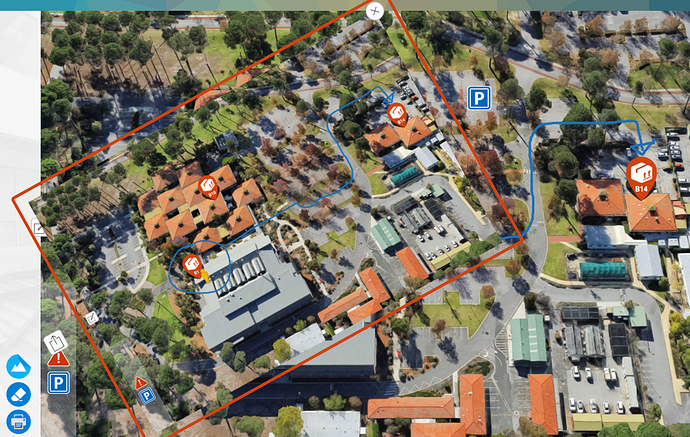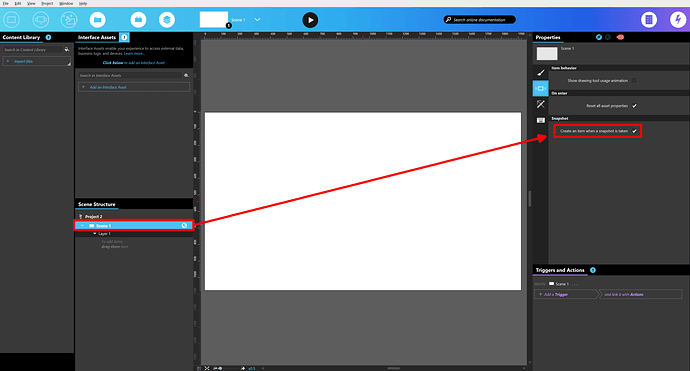Hi,
I am trying to replicate the functionality of the Whiteboard, where a user can draw on the object, click send, and send the drawing to their email…
That works all fine (would like to be able to send the image in the body so it can be emailed to a printer… but that’s another question)…
In the Whiteboard example, when you send the image to your email address, the image you drew on does NOT popup behind the email text… On my example, the image pops up behind email box…meaning after the email is sent, you have a “draggable” copy of your snapshot, that you have to click to delete. I think I’ve double checked everything, but does anyone know what I could be missing so i can stop it from ever showing?