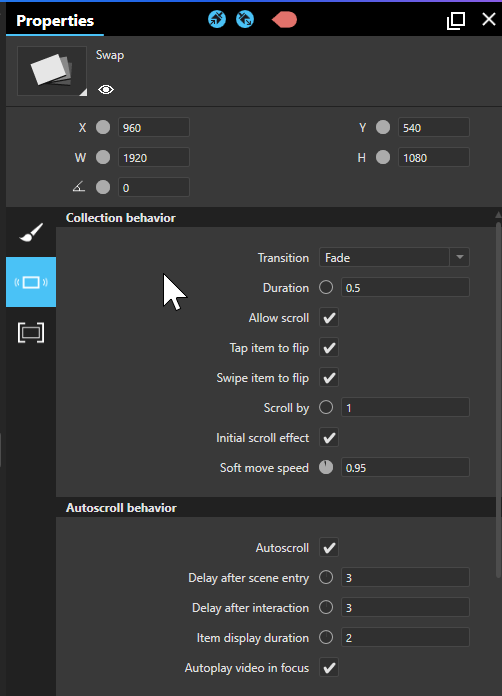Thats what I tried. Only things in the gif were tiny black boxes turning on and off and it was still too large. Even tried to crop a lot of the top of the gif off and IF wouldnt accept it.
For your suggestion about breaking it up, I guess I could do that but this is kind of getting a little crazy. Its not really worth it for what this is. Was just hoping it would be something easy I could throw together.
Oh darn. Let me think on this a bit more…
What about exporting a video from Premiere / After Effects?
Actually, I think this is the answer, @Seb. I’ve been going back through this thread to see if there was an actual reason that @trenken311 needed it to be manipulated by user interaction, but I can’t seem to find it. Unless I missed something, @trenken311? Would it be okay to just use a big video instead of a .gif?
The city bg image is behind an interactive map, so the city itself wouldnt be interacted with. I could do a video, but thats an 8k video, and in this section there is a lot of stuff going on, including 360 videos for each of the sections that can be tapped (10 360 videos total, each 1920x1080), so I was concerned about performance with putting an 8k video behind all that.
Thats why I was trying hard to find some other way to do it, but maybe it will work, who knows. The machine that this is running on is a powerhouse that was custom built for this huge media wall.
I’ll jump in on this what is the total resolution of the canvas? How many screens? I’ve had and overcome this problem before.
7680x2160
Is the background a video? If so set the whole experience to transparent and run the video in media player classic, what’s the system specifications?
I just sent that pic as an example so you can see the wall. Thats a different section of the experience. The section im trying to animate is an interactive floormap section, and behind that is just a still image which im attaching. Just wanted to bring it to life somehow by turning a bunch of lights on and off.
Okay,
What is the system specifications?
Do all the buildings need to have the lights on at the same time or individually?. The way I managed to achieve this is created a video in after effect/Premier set the scene to transparency and had a script to run that starts MPC full screen when the experience is started.
The next solution I wouldn’t recommend but I know it works is that you split your experience in half so you have x2 2x2 experiences which means you will have two experiences running simultaneously, I’ve found that I have had better performance results this way.
Kind Regards
@Promultis, the transparent background enable to play a video in native player, true, but it also adds some load on the player process (to render transparency at the Windows level) and knowing a bit about the content of the experience, it might not be a good idea here.
You are right in a sense yes, but he’s struggling with the images showing/hiding but we had issues with animations of images when at said resolution before and we overcame the issues by splitting the experiences up and creating a video and running it in MPC. Alot of GPU tweaking and MPC and it worked.
Trying all options 
You mean like take this map section and split it up into 2 different scenes? Maybe it would work I have no idea since Im just a novice at IF, but I cant really go that far with this at this point. These lights arent THAT important where I would start rebuilding an entire section to make it happen.
Had we thought about this at the beginning when we were building all this, maybe we could have split it up then but we really thought this would just be a quick easy thing we could add on at the end. It’s too risky for me to take such an important project that is already working properly, and start breaking it up just for a little special effect.
I mean as in two different projects open from one single bat command file, one opens on the left hand side and one on the right hand side which makes one complete experience.
What are your PC specifications which is running the experience.
Anything above 4K is kinda no man’s land, there are a few people including myself on the community which can give you advise on the best way to tackle such experiences but also the GPU and CPU choice are a factor too.
I had a problem with large gifs, but then I found a work around by splitting the large gif into smaller sections, maybe 3-4 depending on what intuiface allows. You could use a gif crop tool to crop your gifs. I cropped my large gif of an animated route into 4 sections and aligned them on the presentation so that they looked like one big gif.
Again, this is one possible way to reduce the the taxing on the system, but again we have probably exhausted all options, unless IF make some sort of optimization for either videos or gifs but I’m sure either splitting the XP or having a video background would solve the issue.
@trenken311: I actually have one more option: large JPGs with different lights on/off, added in an Swap collection with auto-scroll checked and a fade transition.
Lightweight, super-easy to setup & test, kind of easy to generate images with different light combinations.
Collection properties (fast transition for test purpose):
Result (please, no comment about the “design”  )
)
OMG. That’s brilliant.