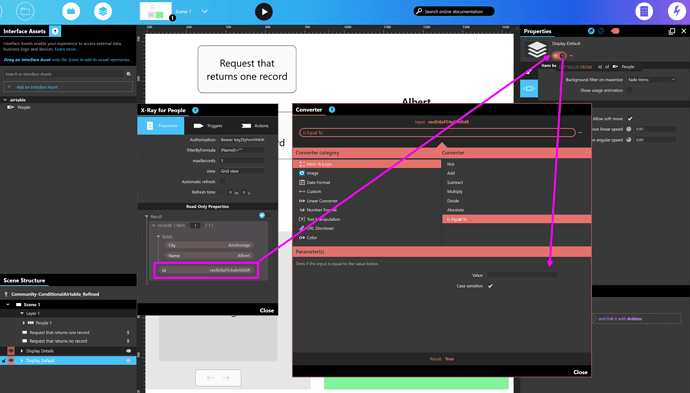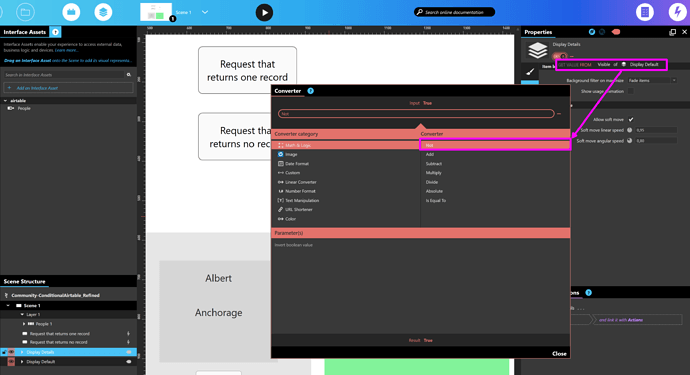I’m adding a much simpler and refined version based on the previous one.
The trick is to use a binding between the first record and the visibility of the Display Default layer, with a converter Is equal to “” (empty), like this:
The process will be: if there is a record in the request answer, there will be a record id value, then the converter is not equal to empty, then it will return FALSE, and consequence is: visibility of the Display Default will be set to FALSE, hence, not displayed.
For the other layer, Display Detail, we just use a binding to the visibility of the Display Default with a Math converter “NOT”, like this:
Consequence is, when one layer is visible, the other isn’t, and vice-versa.
Here is the refined version.
Community-ConditionalAirtable_Refined.zip (6.2 MB)