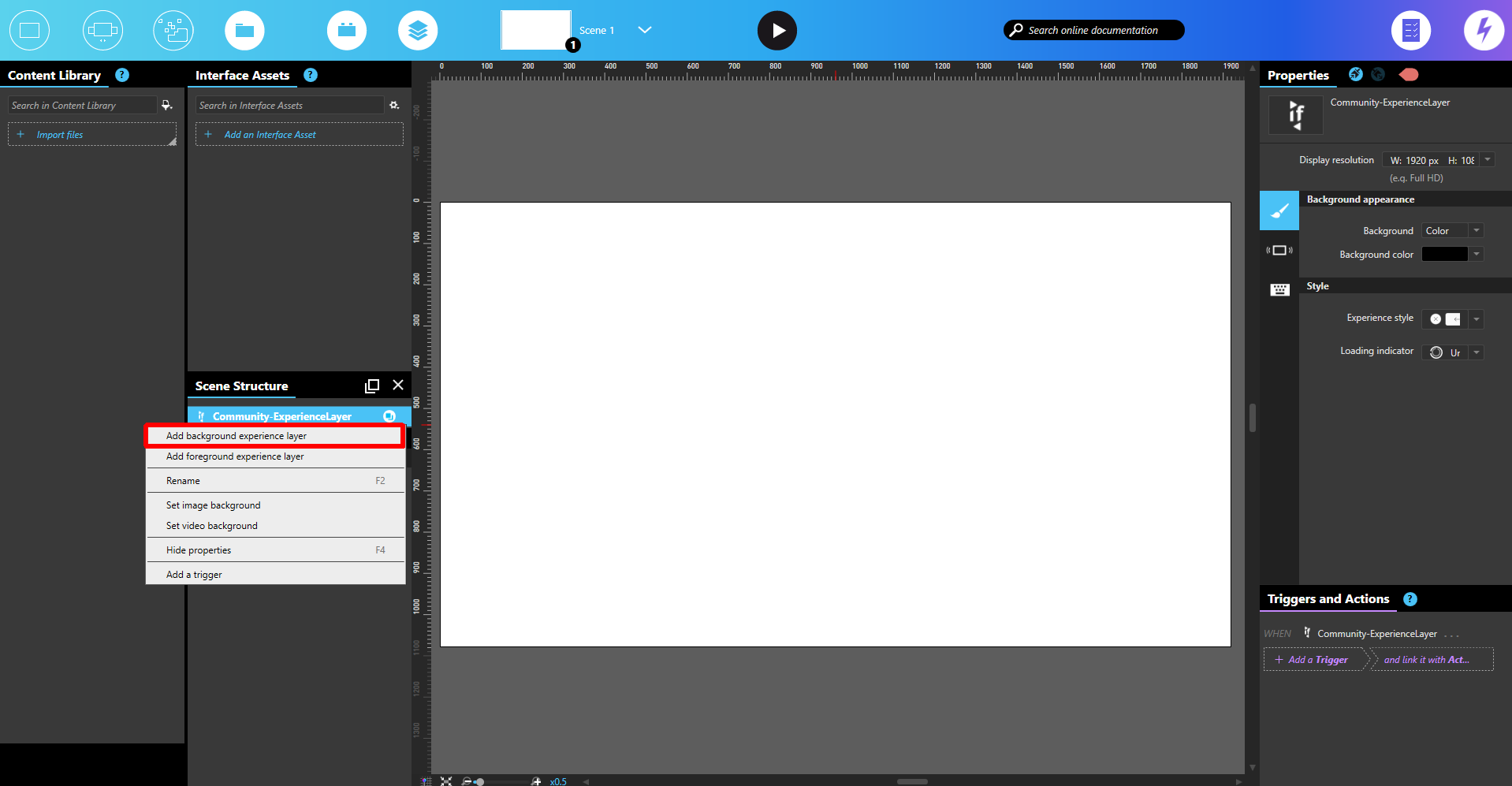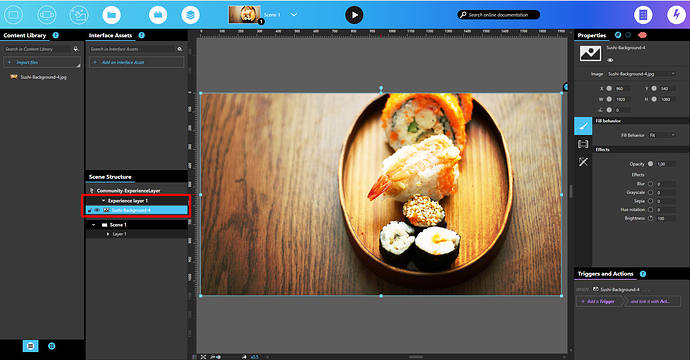Brand new user here. I have spent the last 2 days figuring out Composer and have been able to accomplish everything I’ve tried except one thing: I cannot for the life of me figure out how to make a persistent background composed of a graphic and my logo that will then appear as the background for all new scenes. Even when I make the new scene’s property “transparent” I only get a black background on new scenes, never the background experience’s image. I’ve been working on this for more than 5 hours and have absolutely hit a wall. Watched every tutorial video and read everything on the web site. Nothing works for me. Cannot penetrate this concept. All assistance accepted! Jeff
Hello Jeff,
-
Right click on the Experience in your scene structure
-
Select “Add a background Experience Layer”
-
You will get this popup, it’s pretty clear, read it and click yes

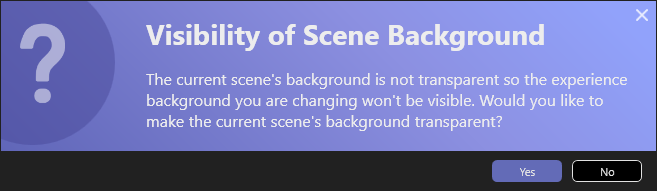
-
You now have a background Experience Layer, put anything you want in it and it will be displayed on every scene
For more details, we have a dedicated Article explaining Experience Layers in our Help Center here.
I also recommend you to do our Step-by-Step Tutorial here, Experience Layers are shown in Part 4.
Regards,
Alex.
Thanks very much!