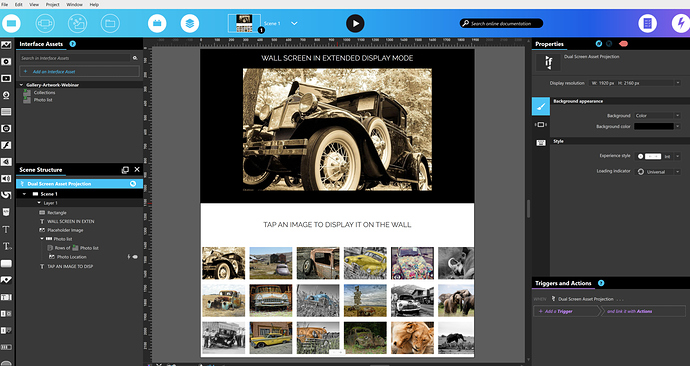bonjour
j’ai vu passé il y a 6 mois un exemple de communication entre 2 écrans. un simple swipe depuis la tablette projette une image sur un écran à distance.
merci pour votre aide
christophe
For non-French speaking members like myself…Christophe’s question in English here!
“I saw 6 months ago an example of communication between 2 screens. a simple swipe from the tablet projects an image on a remote screen.
Thanks for your help”
Who can help?
Bonjour Christophe, Hi!
There are several ways of doing so, either by running a multi-screen display single experience or by running 2 experiences on 2 players and using remote actions.
I made a quick sample using a simple tap trigger that displays an image on the second screen area. You’ll need to try it on a Player with a “vertical extended desktop” (1920 x 2160).
Click here to download
Depending on your usage / scenario, you could use different triggers such as drag & drop
This swipe from direct from a tablet to the external screen that christophe saw must 've been done on another platform not intuiface (i myself have tested that platform, and prefer not to mention it to show my loyalty for intuiface).
But like Seb said, this can be achieved in intuiface if you run two XPs using remote actions or if you create a multi screen XP, considering the external monitor is an extension of the tablet screen.
I have tried both methods and its different across both platforms.
I’ve just started experimenting with this myself. When extending displays to two monitors and running a single experience, you can touch and drag multiple items on one screen, but if you try and drag two items on two different displays, it only let’s you drag one. Furthermore, if you have a button on each display and you press and hold one button, you cannot interact with the button on the other display. Now, if the two buttons are on the same screen, you can interact with both buttons fine.
I’m not sure if this is a hardware or intuiface problem. Is anybody else experiencing this?
What is your hardware that you are using for touch?
Two ELO 4202L HD displays and an IBASE SI-613 computer with three HDMI out (only using two).
Since I wrote this, I experimented a little more and opened a chrome browser and placed it between the two displays and was able to touch and zoom by placing a finger on each display within the browser window and move them away from each other. If I try this within the intuiface player with an image instead of a browser window, it doesn’t grow the image.
It sounds like the hardware may not be the issue and it could be an intuiface limitation. Is there some parameter i’m not setting that allows this kind of interaction?
The use case I’m attempting to achieve is to have a single experiences spanning across three displays with a menu button on each display. This would allow three separate users to interact with a different display. Unfortunately, if somebody presses the menu button and holds it down for even a short period of time, nobody can press the menu buttons on the other screens. Same goes with images. If a user is manipulating, moving, stretching, an image on one display, nobody else can interact with an image on either of the other two displays.
Can anybody provide some insight on this?
Thank You,
Chuck
Hi,
I think that would be a limitation of the hardware not Intuiface.
Because for example we have had x9 PCap screens working with one XP across 9 screens.
Regards
Louie
What configuration did you use? Did you have one computer with 9 usb and 9 hdmi connectors or did you have special hardware to connect all 9 screens to a single computer? Perhaps I’m just configuring the hardware incorrectly.
We used a 1x9 config of PCAP skins, 9 displays, 9 USB ports and a very… Very powerful system.
I can also recommend a Touchscreen which may be better suite, A Promultis Lightning II touchscreen.
Regards
Louie
Great! thanks for the info!
Hi Programmers,
Did you ever find a solution for this problem?
I’m facing it aswell.
Regards,
Ben
What problem are you facing?
Kind Regards
Lou
Hi Mike,
Thanks for your fast reply.
I’m facing exactly the same problem mentioned before by programmers:
The use case I’m attempting to achieve is to have a single experiences spanning across three displays with a menu button on each display. This would allow three separate users to interact with a different display. Unfortunately, if somebody presses the menu button and holds it down for even a short period of time, nobody can press the menu buttons on the other screens. Same goes with images. If a user is manipulating, moving, stretching, an image on one display, nobody else can interact with an image on either of the other two displays.
What is your hardware?
I’m currently using 4x Samsung db22d-t and a windows pc with GTX1080TI 32GB RAM i7 7700k
How have you created your project?
One XP or multiple XPs?
This is 1 XP spanned over 4 screens